How to use AI article writing tool to finish writing quickly
Today, I’d like to share with you an AI article writing tool called Copymatic. Just enter the keyword Copymatic to quickly generate an article with clear logic, strong readability and no grammatical errors. Most importantly, artificial intelligence writing tools can greatly save writing time and generate a completely original article content for you in a few minutes.
With the tool Copymatic, we can take writing tasks and earn income on the freelance platform. Now I’ll show you the operation process.
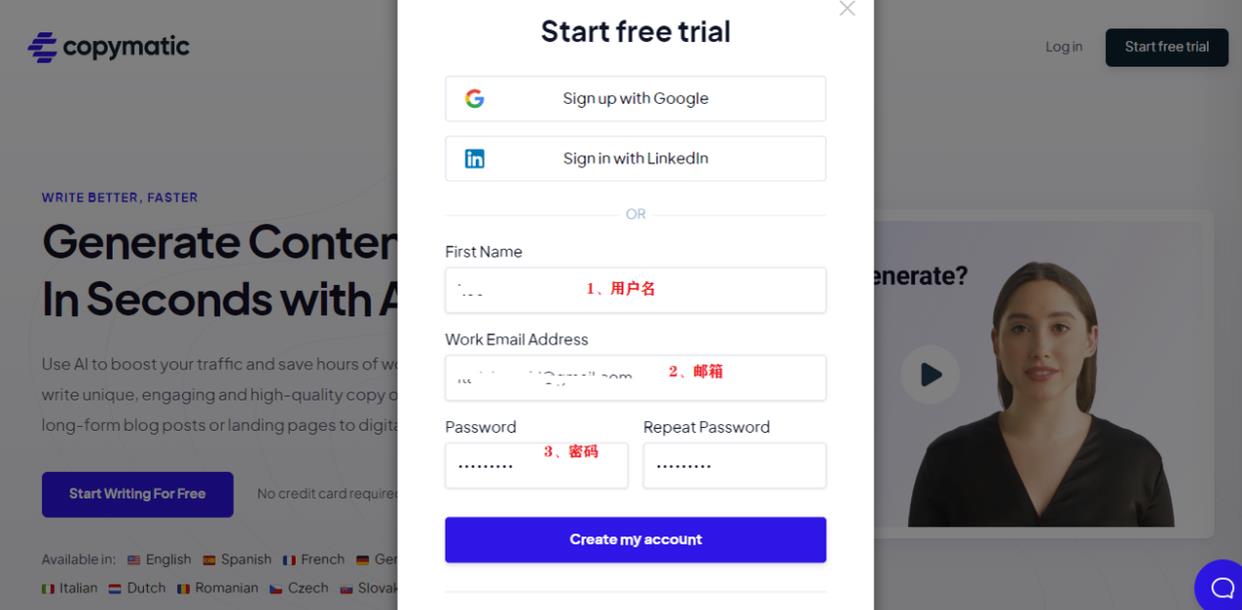
Go to the official website of Copymatic and choose the free trial option. Register a new account, and you will get a trial quota of 1,500 words after completing the registration. Log in to the background, select the blog post writer option, and start writing the article.
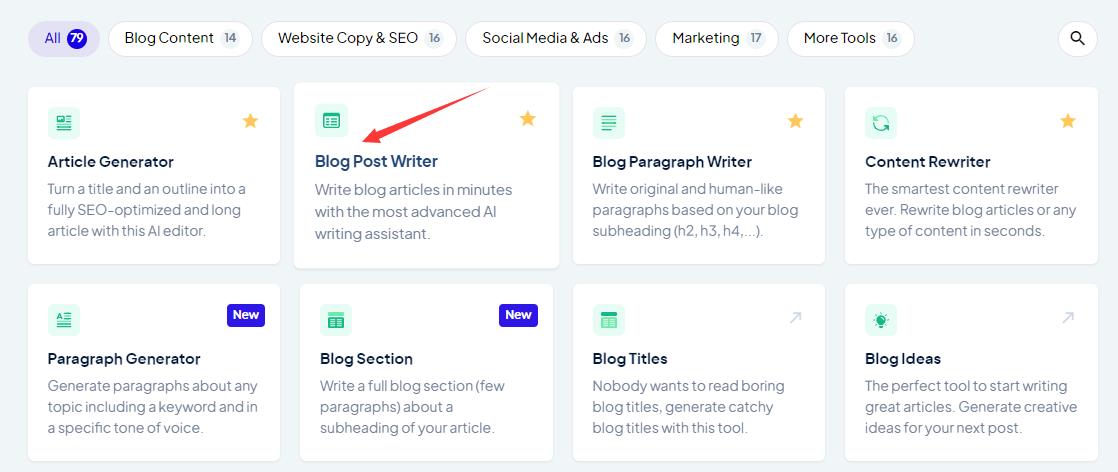
The first step is to let the robot know the general content of this article. The language should choose the degree of English innovation and the height. Then add a simple text description, fill in the keyword column at will, and then go to the next step.
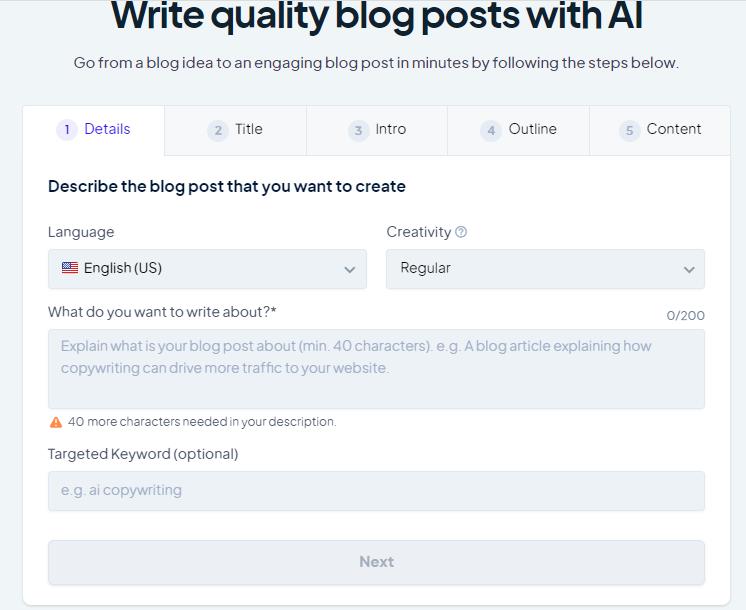
Step 2: The system will automatically generate multiple titles according to the description content. You can choose a title that meets the customer’s requirements. If you are not satisfied with the title recommended by the system, you can also set it manually.
In the third step, the system will automatically generate multiple intro, that is, the article introduction. This paragraph is usually used for SEO optimization. You can choose any introduction paragraph or set your own introduction content.
Step 4: The system will automatically generate multiple outline outlines. We can choose the most suitable outline. Of course, you can also set the outline manually.
If there is a specified article structure, fill in the outline content as required, and the last step is to automatically generate the article.
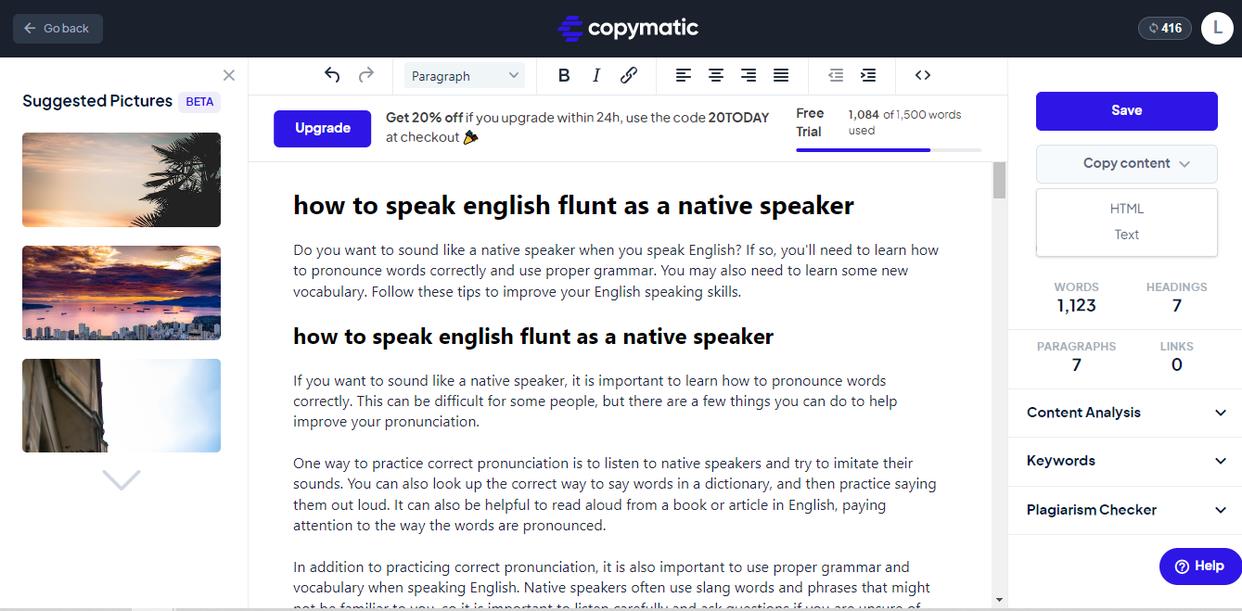
With the theme of "How to speak English as fluently as native English speakers", you can see that the system has generated a 1123-word article for us in 2 minutes. Click Save the article. If you want to add deleted content, you can also click the edit option and add it manually. Now that we have completed this operation, we can just copy and save the generated text content alive.
In the actual operation process, it is recommended that you first draw up an outline, and then use AI tools to generate content. Because AI can’t be completely consistent with your idea, after the outline of the article is determined, the system will automatically generate relevant text content and save a lot of writing time.
Copymatic also supports many languages including Chinese. If you are interested, you can try it. Besides Copymatic, there are many artificial intelligence writing tools, which can improve work efficiency and bring you extra income as long as they are used correctly.
That’s it for today. I hope it will help you. If you like this content, you are welcome to like it, follow it and forward it. If you have any questions, please leave a message below. Thank you!